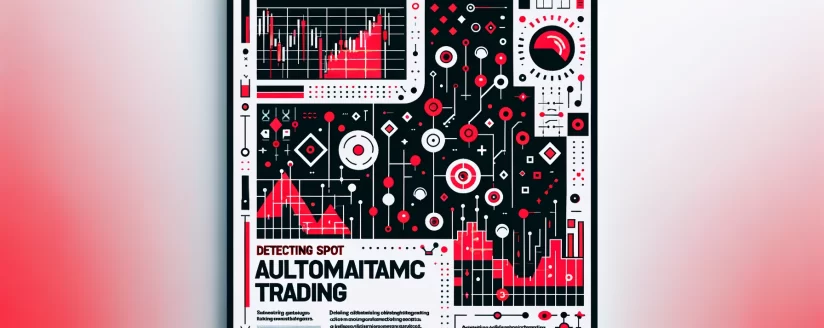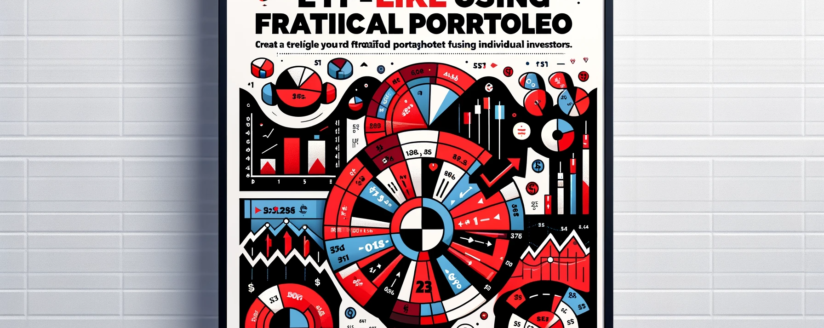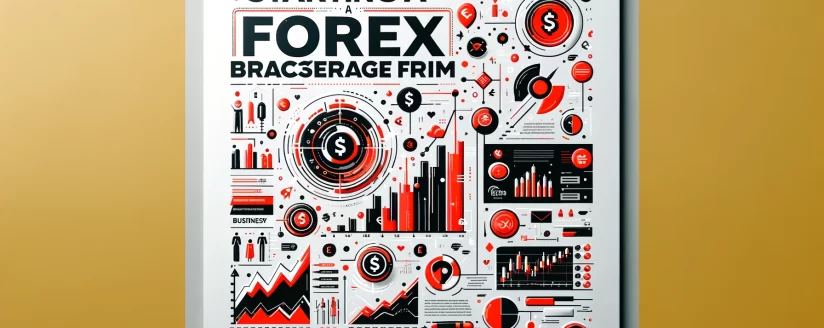If you use an automated Expert Advisor in forex trading, you know that for the smooth operation of the Expert Advisor, the computer must be constantly turned on for trading robots to work. The same applies to the signals service – transactions are copied only when the terminal is running. It is not always convenient to keep the computer on all the time for trading robots to work, so many traders find a way out by renting a trading server (VPS forex trading) on Windows specifically for the terminal operation. When using a trading forex VPS hosting, the terminal will work 24/7, even when your computer is switched off (thanks to trading robots) since they have unified data centers. The problem is that setting up your own server is not the easiest task, especially for those who have never encountered virtual hosting.

The trading company MetaQuotes (developer of the Metatrader terminal) took care of this as well. Now you can order virtual hosting directly from Metatrader4 (MT4), Metatrader5 (MT4, MT5) since they have unified data centers. Virtual servers from MetaQuotes were primarily created for the needs of traders, so they have a simplified installation, configuration and support process. In just a few minutes, you will be able to set up your own forex VPS hosting server directly from the trading platform for the smooth operation of your Expert Advisors, indicators, trading robots and signals.
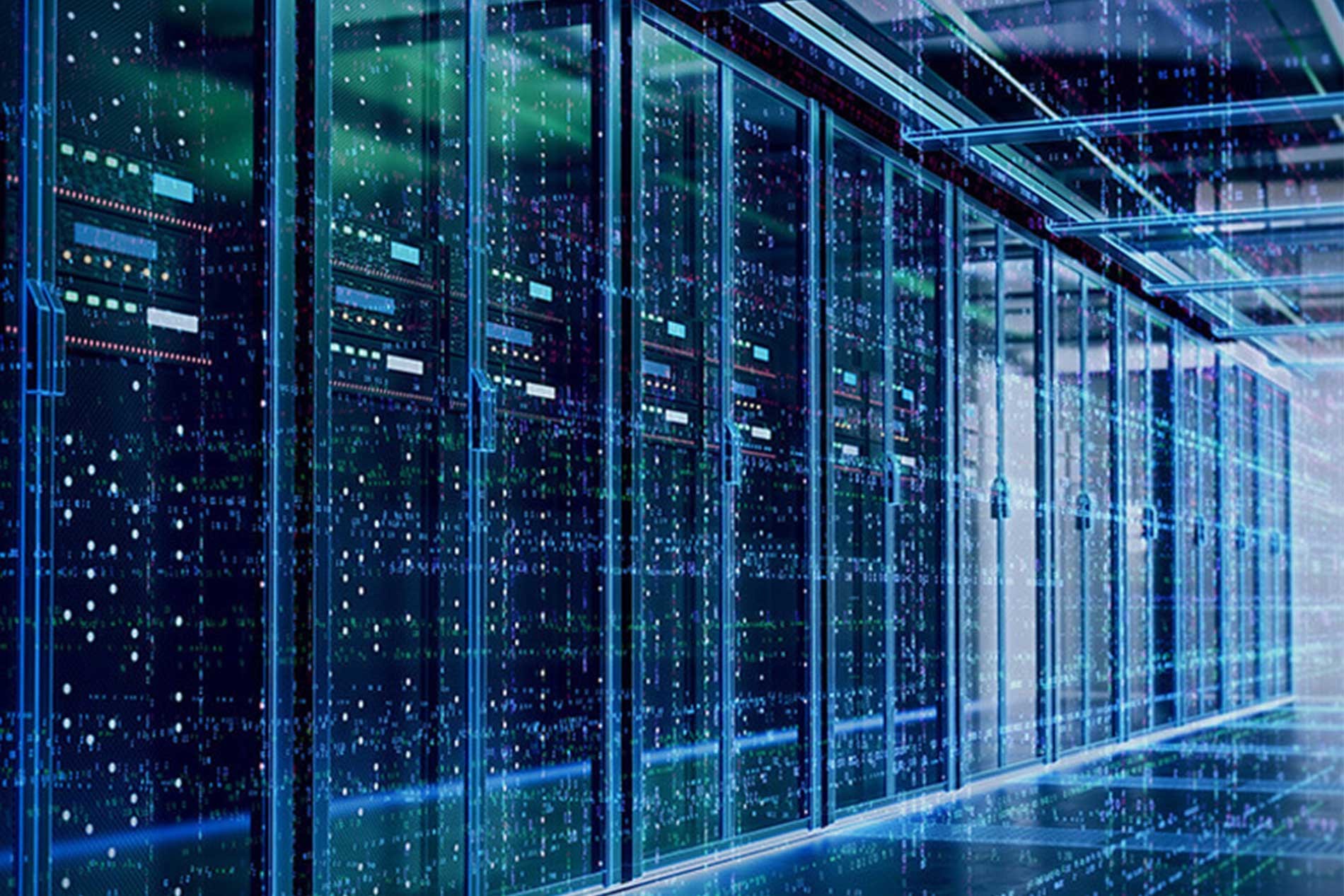
Despite all the advantages, the trading service from Metaquotes is definitely not appropriate for everyone since they have unified data centers. Renting a server is expensive, while you have the opportunity to install only one terminal. The ban on the use of DLL immediately cuts off a huge number of advisors. The solution is acceptable for those who are not strapped for funds and do not want to deal with a full-fledged forex trading VPS, and at the same time, uses the simplest advisors in trade.

How to connect to the forex VPS server from the MetaTrader 4, MetaTrader 5 terminal
Automated trading platforms using forex trading experts have long gained wide popularity among traders. However, forex trading robots, expert advisors have one feature – for their trading to be correct trading, it is necessary that the terminal be launched around the clock. Naturally, a constantly turned on computer is, at least, uncomfortable, so trading forex VPS servers are used for round-the-clock trading of trading robots.
Almost every broker provides its clients with a trading forex VPS hosting server solution. There are also many third-party hosting companies with the same offer. The whole difference lies in the required price and the quality of the services provided.
However, it is unlikely in automated trading Metatrader that even experienced traders know that you can connect to the forex VPS service directly from the trading virtual server MetaTrader 4(MT4), Metatrader 5 service.

Connecting to a VPS server from the MetaTrader 4, Metatrader 5 platform
1. In order to connect to the automated trading forex VPS hosting from the trading terminal, you need to open the Navigator tab and right-click on your personal profile and its number. In the context menu that appears, click on “Select a virtual server”.
2. After that, the Virtual Hosting Setup Wizard window opens.
3. Click “Next” and get into the authorization window. If you already have an account in the MQL5.community, you need to enter your username and password. If not, you can register directly in this window, and it won’t take much time.
4. After completing the authorization procedure, the trader receives a window with short instructions on how to prepare the terminal for migration to the VPS hosting service.
5. After reading the instructions and clicking the “Next” button, we get to the virtual server selection window. It is recommended to choose a server with a minimum ping value.
6. After selecting a suitable virtual server, we go to the tariffs window and pick up the tariff that is suitable for us. For testing the VPS hosting service, log fortrader.org recommends choosing the minimum rental period.
7. After selecting the tariff and clicking “Next”, we go to the window where all available payment methods are displayed.
8. Congratulations on the opening of virtual hosting and choosing which data we will transfer to the VPS hosting service. If, for some reason, the terminal is not configured for transfer, then it can be postponed by selecting the last item from the suggested menu.
9. Click the “Done” button — our terminal has been moved to the VPS hosting service. At the same time, the following entry will appear in the log, indicating that the data migration is completed and the terminal has started its work on the VPS virtual server.
10. By right-clicking on it, you can open the context menu for terminal management on the VPS hosting service.

Please note that the main purpose for which the VPS service was created is the round-the-clock work of trading experts, so the “Auto-trading” mode on the server is always activated, even if Expert Advisor trading is prohibited in your terminal.
The installation of software like MT4, MT5 trading platforms on the forex VPS service is finished. Now you can turn off the computer with a clear conscience, leaving the trading adviser “awake” on the VPS service to which you have connected from your MetaTrader 4 and MetaTrader 5 trading platforms.

Reasons to install Forex VPS from the MetaTrader 4, Metatrader 5 platform
If you are unsure whether to use VPS from the MetaTrader 4 (MT4), Metatrader 5 platform in your trading, here is a list of reasons to start doing so:
- You have an Expert Advisor that you want to try out a demo and with which you can trade all day daily without interrupting yourself.
- You have a profitable EA that needs to be constantly online. The cost of the VPS will be compensated by the profit from your adviser.
- You have numerous trading accounts with more than one Forex broker, and you make your trades in multiple locations. Forex VPS server hosting can make them available without charging your PC and allows you to not take your laptop with you wherever you go.
- You need an extra-fast connection between your expert Advisor and broker (expert advisors). Some VPS are located in the same data centers (or near them) where the broker’s servers are located.

System architecture
A virtual private server is a separate device that does not depend in any way on other servers installed on the same physical machine. The site hosted on the VPS hosting service will be located in parallel with other projects that are also stored on this physical server. Each virtual private server will have its own production facilities, and data transfer between servers is not provided.
Shared hosting assumes the presence of a single service, which is used by site owners who rent space there. All resources are distributed between projects due to special algorithms. This usually involves an equal division, but in case of insufficient performance for one project, the server can redistribute resources so that all sites cope with the load as much as possible.
Effectiveness
VPS copes better with a stable flow of visitors. The performance of the site is provided by fixed allocated capacities. If you notice that the site starts to slow down as it expands, you can always change the tariff plan — buy additional resources from the hoster.
However, with sharp jumps in attendance, virtual hosting can unexpectedly show its best side — if other participants on the server do not load it at the same time, the shared server can process user requests faster than fixed forex VPS capacities.
But it also works in the opposite direction — if one of the other participants has dramatically increased the number of visitors, then your site will start to slow down. Usually, hosting companies frequently monitor the load and may ask the site owner to limit traffic so as not to interfere with others, but this does not always happen. So be prepared for the fact that a DDoS attack on other sites will affect your project and your trading robots as well.
Safety
In DDoS attacks, all sites that rent hosting on the same virtual private server are exposed to them immediately. When a site is hosted on a forex VPS service, you do not depend on sites and servers located on the same physical machine, but you need to monitor the security of your server yourself, while the hosting provider takes care of the security of the virtual hosting.

Why is virtual hosting in MetaTrader 4/5 better than regular VPS?
Let’s summarize and highlight the main points:
1. Creating a copy of the terminal is as simple as possible, and it is done right in your MetaTrader platform.
2. You can easily choose to rent a server with minimal network delays to your broker’s trading server.
3. You control the operation of the virtual terminal directly from your client terminal connected to the desired trading account.
4. The rental fee is charged automatically – in the payment system MQL5.community or from your trading account.
5. You have the opportunity to test the work of virtual hosting during a free 24-hour period.
Trading on MetaTrader, it is really logical to rent a virtual server directly from the terminal.
Do you still have doubts? So rent a virtual server provider right now. You will be able to launch a virtual terminal and enjoy the benefits of hosting!