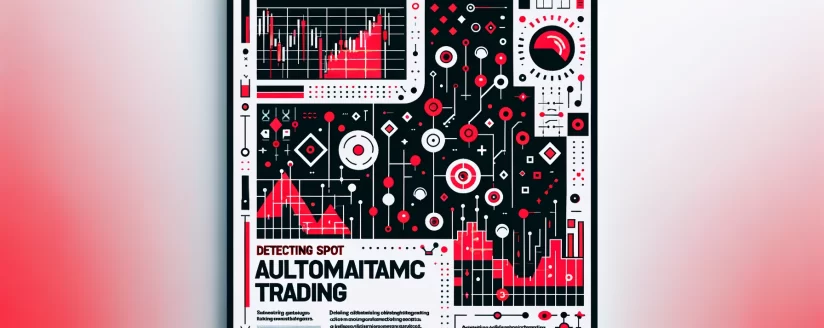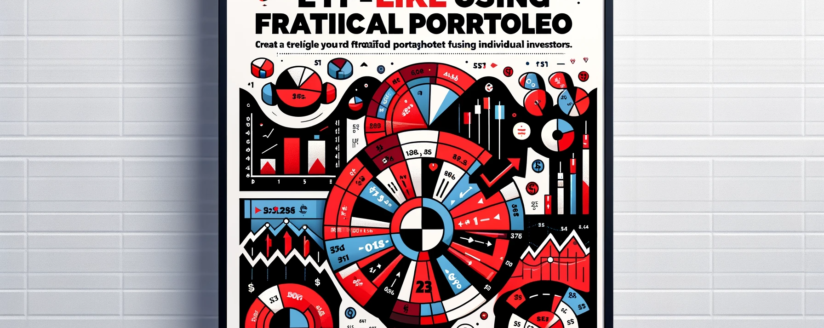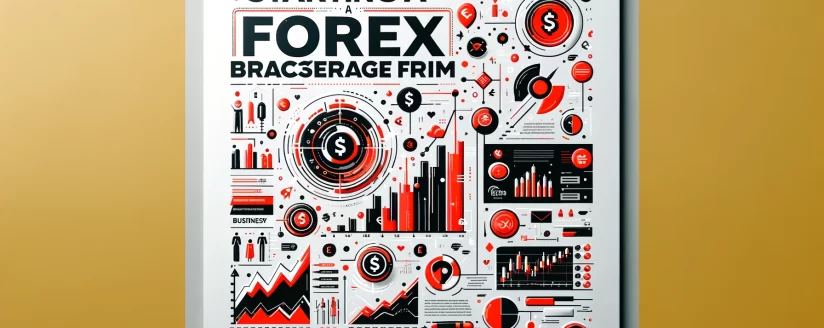What you need to know about plugins for MetaTrader
The first thing traders who decide to try out automated trading should learn there are no perfect plugins. The network is overflowing with the righteous anger of newcomers who installed the plugin in the terminal and blindly entrusted it and invested their entire deposit.

And in this case, there is no need to blame bots and developers, and only you are to blame since any Expert Advisor is only a support element that facilitates the trader’s work, but in no case, replaces it.

If you use another terminal, you should look for programs specifically for it. We should note that MT4 and MT5 servers are the most popular platform among traders. The largest number of robots and proprietary indicators have been implemented in the trade.

Robots that provide support may also differ in the degree of risk. Some trade programs are initially set up for conservative trading and will enter the market only on very strong signals and try in every possible way to save capital. Others, on the contrary, will try to take a chance at the first opportunity. Here the choice depends entirely on your personal trading style, and it is impossible to say which type of trade plugin is better. Each plugin has its own GUI. If the GUI is important to you, see in advance which plugin which GUI provides or supports. Expert Advisors are competitive with various currencies (currency). You can also get acquainted with which currency it is better to work in which plugin. The choice of currency for trading is quite important. Perhaps you are going to work only with cryptocurrency or some other currency. In order not to lose your money, take a serious approach to choosing a plugin.

Top 5 Forex trade plugins for MetaTrader
In fact, any trading program is capable of earning, and the main thing is to set it up and use it correctly.
There are many fraudulent and ineffective solutions on the market since the MT4, MT5 servers programming language is relatively simple, which has led to an increase in the number of self-created and “raw” trade programs.

Manhattan PRO
Manhattan PRO is a working trade advisor for MT4, MT5 servers, showing high results with a relative algorithm. It is based on a market pattern, and after each price jump or impulse, a rollback occurs, at which our support plugin enters the market. Often the situation does not develop according to plan, and then the hedging mechanism and the martingale system come into play, reducing losses from unsuccessful transactions.

The main advantage of Manhattan PRO is flexibility. For example, the trade plugin can be used to disperse the deposit. The latest version has added the ability to enter the market in the direction of the planned pullback and momentum. This significantly expanded the trader’s capabilities and allowed him to adapt to market economy realities as much as possible.

Pacific Ocean
The breakdown of the trend line and the rebound from it is one of the fundamental strategies in Forex. Many indicators determine the trend reversal and its relative strength.
The Pacific Ocean trading plugin algorithm uses server Parabolic SAR, and trading is conducted both on the breakdown of the line and on the rebound from it. This trade plugin does not use averaging, which removes the risks of instant loss of the deposit. The latest version of the build has added the ability to connect the martingale system. Yes, the technique has a lot of detractors, but as the tests showed, the effectiveness of the trade plugin has increased significantly.

VolnaFX
Here is another bright representative of the trade plugin working from levels. VolnaFX uses the moving average as the main tool, and the levels lag behind it, creating a corridor.
The essence of the trading algorithm is that as soon as the price breaks through one of the levels, it is necessary to enter the market in the opposite direction. The same method of trading on pullbacks — rebounds from the level are triggered. Since the moving average levels are static and are always built at the same distance from the mainline, any exit (other distance) beyond this corridor indicates that a strong impulse has appeared in the market, pushing the price. And after it, there is always a rebound, and this pattern is well known to professional traders.
The trading plugin has very flexible settings for calculating levels, dynamism, trend accounting, and much more.

Forex Setka Trader
As the name suggests, we have a grid working according to a very simple scheme: indicators or candlestick analysis are not used here. The trading plugin opens the first trade immediately after closing the previous trade request in the same direction. If the market has gone in the other direction, averaging is performed using the martingale technique, an increased lot.
Note that the technique is working but very risky since it is likely that you will have to go through a lot of drawdowns and complete losses of the deposit (money). The use of this trade plugin is not recommended for beginners, as it has a lot of settings that need to be manipulated to achieve maximum effectiveness. In addition, before connecting an Expert Advisor to the MT4 server, you need to carefully read its instructions since the trade plugin is activated simultaneously on two charts.

Generic TLP
Here you can see a trade plugin that works on a similar principle to VolnaFX. Only here, not the moving average, but the Bollinger Bands are used as a trade trend and channel indicator for trades.
The way it processes trade requests
The trade plugin opens trades (trade request) after the price breaks through one of the corridor boundaries by a certain number of points set in the settings. The breakdown of the line indicates the appearance of an impulse and a high probability of a rollback after it, which is what the adviser uses.
A significant disadvantage is the static nature of protective orders. Your features set the number of points to stop loss and take profit (money), and the plugin places them on the chart. At the same time, it does not consider the strength of the features of the trend, and situations when trades are closed on a set take profit order, and the price continues to move steadily in the same direction, occur quite often.

Trading plugin providers on Finarm
On Finarm, you can find the most suitable trade plugin provider for yourself. Our experts will help you make a choice based on your funds and goals. We will also be able to connect you with representatives of plugins for your cooperation. Go to the services section and check out the plugins that we are ready to provide you with. Or contact us for help and we will tell you everything.